Is there an equivalent for https://info.rahul.net/doku.php?id=classic:email_address_and_advanced_smtp_filtering_control in the neo-Classic Linux 2020 environment? I’ve made considerable use of that feature over the years to manage different usernames for my custom domain.
Please try these two features from within the Virtualmin menus.
- Virtualmin => Edit Users
- Virtualmin => Edit Mail Aliases
The first will create a separate user with its own mailbox that can be accessed via pop and imap. The second will create a mail alias that redirects mail to an existing mail address.
in addition, you can also use plus addressing for further sorting of mail.
Regarding spam filtering, it is done on aqua-new.rahul.net in two places. First, an rspamd daemon rejects 95% or more of spam during incoming smtp, with essentially zero false hits. (See the pie chart below for statistics for the last three weeks.)
Then SpamAssassin spam-filters what little spam does get through, and you can adjust it to deliver it normally, or deliver it into a specific folder, or just delete it, as you prefer.
I think on the whole you will find the same features, except done differently. If there’s something useful you cannot do, I would like to hear about it, and maybe we can figure out how to support that too.
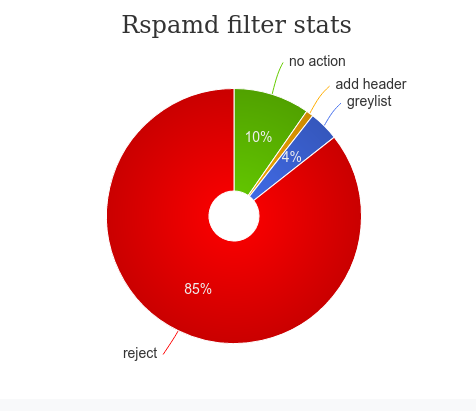
I saw that, but the aliases it creates appear to all be of the form aliasname@ddoudna.onthisweb.com Will all username@doudna.com email become mapped to username@ddoudna.onthisweb.com where it can be filtered with this mechanism?
How will undefinedusername@doudna.com be handled? I believe the way it works now is it gets maximum filtering applied and then if it passes is forwared to ddoudna@rahul.net with everything else.
My usage of the old filtering control has been very simple: All email goes either to ddoudna@rahul, or is immediately bounced for a handful of usernames which are hopelessly poisoned with spam. Of the usernames which are not unconditionally bounced, most have spam filtering completely disabled to avoid false positives which works because of their very limited exposure. Then there are a few that have leaked into spammers hands but still used for which I have to crank up the filtering to keep them usable.
It may be with the new spam filtering that level of fine tuning per username is no longer necessary. With the current system, I sometimes have to give a sender an unfiltered username to get email to me.
Oh, I see the problem. You are at the very first migration stage.
Now at some point you would add your own domain ddoudna.com into the control panel. And then you can create mailboxes and addresses in ddoudna.com, which will remain completely independent of ddoudna.onthisweb.com.
(We need ddoudna.onthisweb.com only due to control panel limitations. You don’t even need to use it in any manner.)
Then when you update DNS servers for ddoudna.com at your domain registrar, mail will go to the new server.
The above is a very compressed summary. More likely, you will want to do some of the tests on the page Classic Linux migration procedure before the DNS change, so no mail is lost.
Nonexistent email addresses will always bounce during incoming smtp, so they should never reach you.
Also, adding a domain is done from the Create Virtual Server menu.